There's a lot that can be said about reverb. I'll try to condense what i know and how i set them up In the next lines. Just like you should tweak presets, you should take here what works for you and then expend on it. Younger engineers might be a bit overwhelmed by all the info i'm about to dish out. The overall techniques however can be used by anyone and experimentation is highly encourage. Lets dive into it.
A general approach to setting up reverb is to create a virtual sound stage ( think of it as the space your music is being played in ). Using four reverb sends per session is not uncommon for me. They each represent a section of the virtual stage. I've made my self a mixing template and i very much encourage you to do so too. Working with a template is a great way of moving forward and developing your abilities. You'll spend less time a/b'ing plugins and more time understanding how to use them properly.
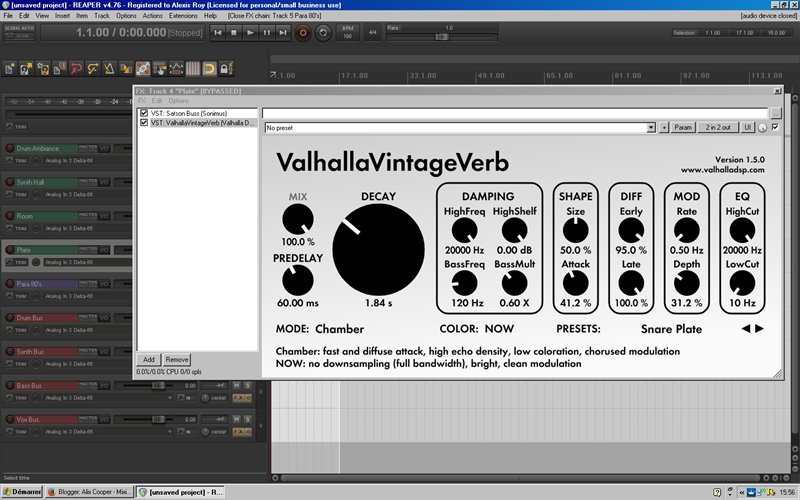
When talking reverb the discussion about Inserts vs sends always creep up very fast. My thoughts on the subject are quite simple. Sends are best used to provide a glue factor amongst multiple tracks while inserts are best suited for specific tracks you wish to highlight or for creating an effect. Example of this would be sending a few strings tracks to a hall vs inserting a huge plate with a long pre-delay on a snare layer to create a rhythmic effect.
Every reverb as a set of parameters that you should tweak to get the most out of them and to make them work better within the context of the song at hand. Lets take a look at them.
Pre-Delay
Pre-delay determines the time that separates the direct sound and the sound of the reverb ( see pic. ). Theoretically speaking, the longer the pre-delay the closer the sound will feel and the shorter the pre-delay the further away it will be perceived. Imagine your self in an empty warehouse. If you stand 2 feet away from a microphone, that the closest wall is 15 feet away and that you clap in your hands, it'll take roughly 2 ms ( around 1 ms per foot ) for the direct sound of of the clap to reach the mic and 30ms for the reverberate sound to do so. Therefore you will have a 28ms pre-delay. Now, in the same warehouse go stand 1 foot away from the wall and clap again. This time it's going to take 14ms for the initial clap sound to reach the mic and 16ms for the reverberate sound. Making it a 2 ms pre-delay.
The human ear is very sensible to pre-delay, especially on percussive elements. If you have for example a 30ms pre-delay on a drum room you risk making it too audible and obtrusive to the drum groove. A rule of thumb i learned in school was that for drums it's best to keep the pre-delay under 10ms ( unless you are trying to create some type of rhythmic fx then you should stick to note values like a 32th or a 16th note ) So bringing the pre delay back to 8-9 ms should leave the drum groove intact and give you just enough separation to emulate a "real" room.
Some good starting values for halls would be between 20 and 30ms, for rooms between 10 and 20ms and under 10ms for ambiances/short rooms.
I know it seems contradictory to what i just explained but a 10x10 room can't have a pre-delay much longer then 5ms and a 20x50 hall is more likely to have a 20ms pre-delay then a 0ms pre-delay. It doesn't mean that a very short pre-delay on a hall is not realistic or that it's bad. Of course if the song calls for a 0 pre-delay hall to push some elements very far in the back by all means do use it.
Decay Time
Decay time is pretty self explanatory if you ask me, it's the time the tail of the reverb will last. In a hall it might last 1200 ms. In a short room it might last 150 ms. One of the great ways to create confusion in your sound stage is by having pre-delays and decay times that don't work together or that don't respect the role they are supposed to accomplished. Most of the time i keep decay time in line with the song tempo. It's a fairly simple way to go about it and frankly it as work well for me thus far so why change ?
There's a plugin in JS format included in Reaper that calculates the note values for me so i don't have to do it every time but if you don't have such a tool at your disposal you can easily calculate it your self with the following formula: 60 000 / Tempo = 1/4th note. For example, you take 60 000 ( which is the amount of ms in a minute ) divide it by 120 ( which is the tempo ) and you get 500 which is the value in ms for a 1/4 note. From the 1/4 note you can either multiply it by 2 to get the 1/2th note which is 1000ms, by 4 to the the whole note which is 2000ms or divide it by 2 to get the 1/8th note which is 250ms or by 4 to get he 16th note which is 125ms.
Frankly, i don't know why there isn't a reverb out there with a tempo sync decay time. Would make so much sens to me ( wink wink devs ) anyways.
Damping
Damping is the natural high frequency roll off that occurs in a room in regard to what shape it has and what type of material the walls are build in. A hard surface will reflect high frequencies more then a soft one. A concrete room will sound a lot more reverberate then a room with plaster walls and a few sofas in it. Same goes for a tilled bathroom compared to a bedroom. To be honest though, i mostly adjust it so that it fits the song rather them imagine what type of walls my virtual sound stage has. I think of it as a tone control more then anything else.
One thing to keep in mid while adjusting damping is that the further away you want a reverb to sound the less high frequencies it should have. High frequencies have less energy then low frequencies so they die out more quickly trough space and time. Having a bright hall at the back end of a dark ambiance might sound unnatural and conflicting to the listener's ears. Although there's not hard rule about it when it comes to damping i tend to work in the 4-8khz region most of the time.
EQ
Eq'ing aux return is a common practice. It helps you to tailor the sound stage a step further. I don't know how others go about it but a three band eq is usually sufficient for my own needs. A highpass filter, a lowpass filter and a wide bell for the midrange are a good place to start. Some pro mixer recommend using shelfs instead of highpass/lowpass filters. Shelfs are less drastic and a bit more musical but i use both, sometimes a shelve is just not enough. By removing low frequencies you will help the bass and the kick to stand out as it will prevent the reverbs from muddying up the low midrange. On my aux return i tend to roll off everything under 125Hz. It might be a bit high for some people so i recommend you to start at 80Hz and move up from there. On fx and plate it's not rare that i will go higher then 250Hz.
Like discussed previously, low passing the reverb can help it move to the back of the sound stage. The opposite is also true. Adding high frequencies will help it move forward. When i lowpass reverb i try not to go lower then 6-8Khz. If i need to go lower then that i will probably go back to the reverb it self and make some adjustments there. The middle bell is a big help on dense reverb and boxy sounding room. Seems to me like the least pleasing room tones are in the 400-1200Hz region. Cutting there opens up the mix and make it less clustered.
Mixing Reverbs
A thing i do more and more is mixing the reverbs together. I'll solo them and try to make them fit as if they were coming from the same environment. It also makes it easier to ear what each is bringing to the table. I will slightly adjust the eq i've dialed in before in a aim for cohesiveness. A db here and there is usually enough. I would recommend you to a/b the change you make at this point by unsoloing the reverbs and see how they work in the context of the full song.
So that's it for now. Maybe i'll do a part two and talk about panning, mono reverbs, compressing and gating them. They're useful techniques but i felt they were too much for the present article. Feel free to drop me a message though if such subjects interest you.
Enough Internet for now. Go mix something already ;)















